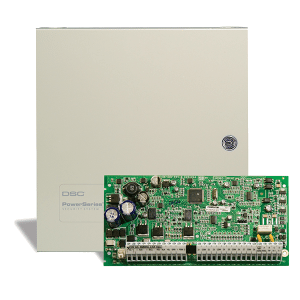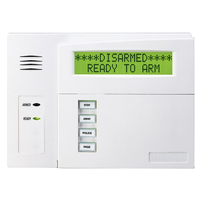Land lines in homes are rapidly disappearing because of the high cost to maintain a phone line when frankly everyone in the home has a cell phone in their pocket. For many alarm owners they’ve kept this obsolete communication medium in their home just for their alarm system. Eliminating the POTS line and switching to celluar monitoring is actually a monthly savings, and increases security.
Phone lines are always at risk of being cut by an intruder before they attempt to break-in to your home. Land lines also have the added risk of being disabled by weather events such as a down tree taking down the communication path to your home during a storm or snow blizzard. Cellular of course has no wires to be cut and the “communicator” is generally powered by your alarm panel which has a backup battery in case of power failure.
If using a hardwired security system (regardless of brand) adding an external cellular communicator is possible and not difficult to install yourself. If staying with your existing alarm company they must make the change. If you are looking for less expense but just as reliable, maybe even more so alarm monitoring, changing the communicator may sometimes be necessary. Security companies such as ADT use proprietary cellular equipment which only they can use for alarm monitoring.