Removing A Cable Company iControl PIM From Your Honeywell Vista Panel
Cable companies frequently connect the iControl Panel Interface Module (PIM) to Honeywell Vista panels to takeover previously installed alarm systems and allows them the use of a special touchscreen. With the PIM connected you lose all control of resetting your Installer Code and other key functions however. Most companies such as Xfinity for example will abandon the PIM rather than send a tech onsite to remove it and put all wiring back the way they found it. Its cheaper for them to just have the next alarm dealer make the wiring changes removing their Panel Interface Module. It is not overly difficult to remove yourself as long as you can use a screwdriver and wire stripper.
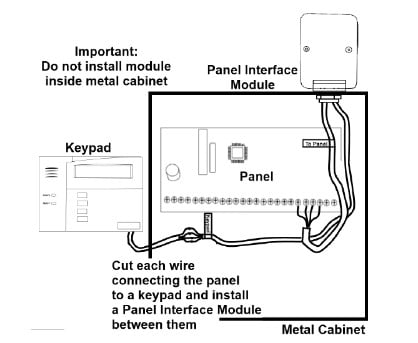
Removing Your Panel Interface Module (PIM)
Basically when your cable company installed their PIM they disconnected your existing Honeywell keypads from your panel and instead connected them to the RED cable coming out of the PIM labeled “To Keypad” and connected the RED cable labeled “To Panel” to your keypad terminals on the Vista panel instead. This just needs to be reversed to remove the PIM.
Honeywell keypads normally connect to the Vista panel using the following terminals:
Terminal 4 = Black (Ground)
Terminal 5 = RED (+12VDC)
Terminal 6 = GREEN (Data In)
Terminal 7 = YELLOW/WHITE (Data Out)
However the cable from your existing keypads have been removed from these four Vista terminals and instead crimped (connected) to the RED wire labeled “To Keypads” on the PIM. Then the RED cable from the PIM labeled “To Panel” was connected to Terminals 4, 5, 6, 7 using the color scheme above.

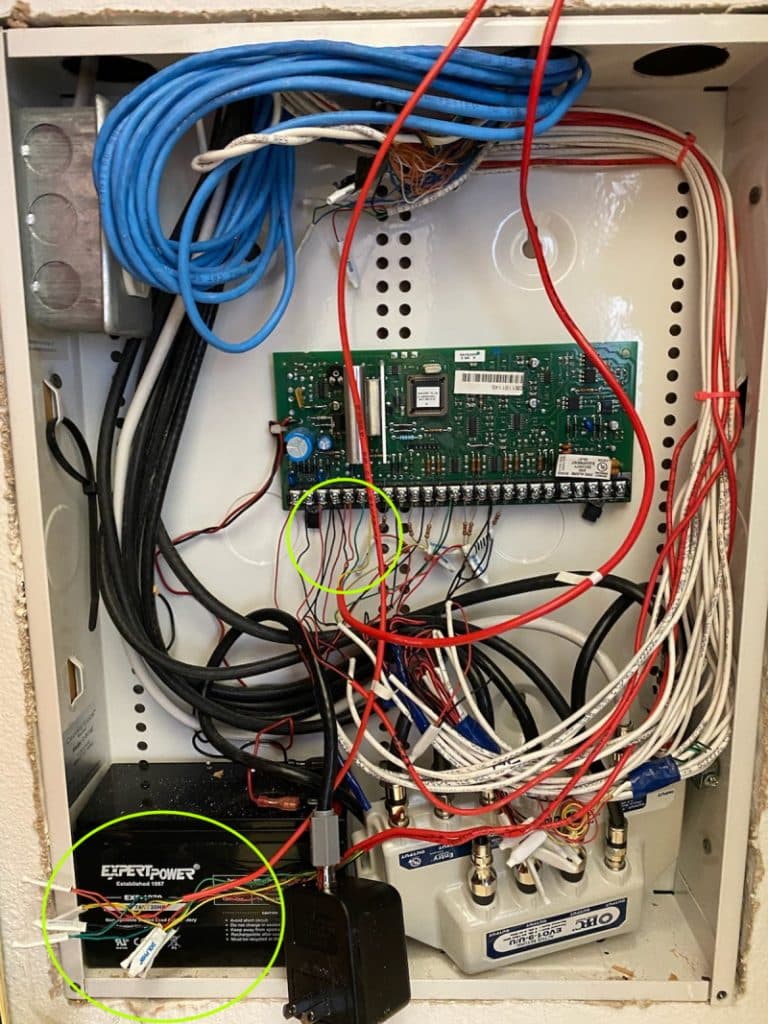
Step1 – Disconnect Power To Your Vista Panel
- Unplug your transformer connected to a nearby 120VAC outlet
- Unplug your backup battery located at the bottom of your Vista panel’s metal box


Step 2 – Disconnect PIM From Panel
- Loosen the terminal screws (one at a time) and carefully remove the RED cable from these four terminals. You are working with Terminals 4, 5, 6, 7 on the Vista panel.
- Do not remove any other wires from these terminals.
Step 3 – Reconnect Keypads Back To Vista Panel
- Disconnect your keypad wiring (always 4 wires) from the RED cable labeled “To Keypads” coming out of the PIM.
- Reconnect the four colored keypad wires back to your Vista panel using the color/terminal scheme above.
- Do this for all Honeywell keypads that were tied to the PIM
Step 4 – Reconnect Power To Your Vista Panel
- Reconnect the backup battery
- Plugin the AC transformer
- Your panel will boot up




