STEP 1
Know Your Alarm System’s Brand and Model
We can monitor most of the popular alarm systems on the market, even if long discontinued by its manufacturer.
Wireless Systems: These alarms will generally have no metal box containing all of the hardwired alarm wiring. Use the button below to identify “by pictures” the wireless systems we can monitor.
Hardwired Systems: Hardwired alarm systems have wires going between the alarm panel in a metal box to each sensor on doors, windows, motion detectors, and more. Wireless sensors may also be used when a brand specific RF receiver is attached to the main system, but they are still considered hardwired systems.
The first step is to open up the metal alarm box and look at the wiring diagram pasted on the inside of the metal door. The brand and model, or at least series, will be shown on the diagram.
Honeywell/Ademco hardwired panels generally have a 1″ square black PROM chip with a white sticker located roughly in the center of the main circuit board. The top line will begin with WA and tell us the actual model as well as firmware version. The example below shows this system is a Vista-20P with firmware version 10.23.
DSC brand hardwired panels will have a sticker on the main circuit board in the metal box. The model will begin with PC if a standard PowerSeries alarm panel, or HS if a PowerSeries NEO version. It’s important to know which series you own based on the sticker.
We currently monitor the following panels:
Honeywell/Ademco Hardwired 4110XM, 4120XM, 4140XM, 4140XMP, Vista-10XE, Vista-10P, Vista-15P, Vista-15PSIA, Vista-20SE, Vista-20P, Vista-20PSIA, Vista-21iP, Vista-21iPSIA, Vista-21iPLTE, Vista-40, Vista-50P
First Alert Hardwired FA148CP, FA148CPSIA, FA168CPS, FA168CPSSIA
Honeywell/Ademco Wireless LynxPlus L3000, LynxTouch L5210, LynxTouch L7000, Lyric Controller, ProA7, ProA7Plus
ADT Hardwired SafeWatch Pro 3000
2GIG Wireless GC2, GC2e, GC3, GC3e, Edge
Qolsys Wireless IQ2, IQ2+, IQ4, IQ4Hub, IQ PRO
DSC Hardwired PC1555, PC1555MX, PC5010, PC1616, PC1832, PC1864, HS2016, HS2032, HS2064
GE/Interlogix Hardwired Concord 4, NX-4, NX-4V2, NX-6, NX-6V2, NX-8, NX-8V2. NX-8E
GE/Interlogix Wireless Simon XT, Simon XTi, Simon XTi-5
Alula Wireless Connect+, Helix
If your existing panel is not supported by us, or does not have the features you want, a replacement can be made. Because of the complexity of swapping out hardwired motherboards and its associated programming, this is best left to a local alarm dealer.
Wireless alarm systems however are modern in design and packed with great features such as remote control from a mobile app on your phone, zwave control of lights, locks, thermostats, video streaming of compatible video cameras and doorbells. They are perfect for DIY homeowners to install themselves. We have free tech support available 7 days a week for our monitored customers if you need assistance.
We highly recommend the following two brands and models below. Each are DIY friendly for installation and setup, use easy and quick installation of wireless door, window transmitters, motion detectors, smoke and heat detectors, carbon monoxide detectors, flood sensors and more. Both have an Alarm.com cellular and WIFI communicator built in along with a z-wave hub, 7″ touchscreen display, all-in-one system combining the keypad, siren, 24 hour backup battery, wireless receiver, cellular and wifi communicator, all in a single wall or desk mounted enclosure. These two models can be found on Amazon and other sites.
2GIG Edge – See More
Qolsys IQ 4 319.5Mhz – See More
While we offer remote tech support by phone, text, email 7 days a week, we do not provide any local installation or repairs of alarm panels and wiring. We are strictly an affordable, no contract, alarm monitoring dealer rather than an installation dealer. That said, less than 2% of tech support calls require a local technician for troubleshooting and repair.
Your panels’ Installer Code is a special code used to gain entry to the system’s
Click the button below to test the default Installer Code for many systems.
Test My Default Installer Code
Some brands, such as Honeywell, have an easy way to reset the Installer Code without erasing any data, with the exception of their Lyric and ProA7 panels which have no reset mechanism.
DSC Installer Codes can be reset, but ONLY by factory defaulting the alarm panel which erases everything. Reprogramming would need to be done by a local alarm dealer which can be expensive.
Interlogix/GE panels have no Installer Code reset for the Concord 4, but their NetworX NX series, and Simon XT series can be factory defaulted erasing everything, but does allows the default Installer Code to be again used. Reprogramming would need to be done by a local alarm dealer which can be expensive.

















 capability. Its fast and reliable except during a power outage when your router goes offline. Remote control capability using a mobile app is possible depending on the service used such as Alarm.com, Alula, AlarmNet.
capability. Its fast and reliable except during a power outage when your router goes offline. Remote control capability using a mobile app is possible depending on the service used such as Alarm.com, Alula, AlarmNet. possible depending on the service used such as Alarm.com, Alula, AlarmNet.
possible depending on the service used such as Alarm.com, Alula, AlarmNet.
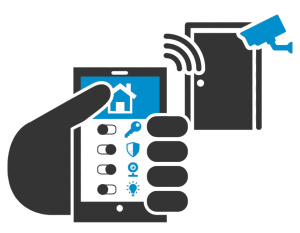
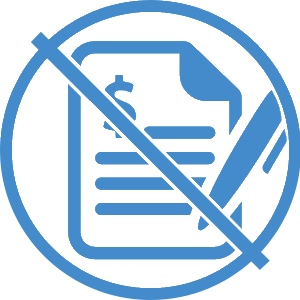 may cancel at any time without penalty. If you signed up for an Annual plan, but have not used the full 12 months, then we will prorate your account like it was a standard month to month account for the months used and refund the remainder.
may cancel at any time without penalty. If you signed up for an Annual plan, but have not used the full 12 months, then we will prorate your account like it was a standard month to month account for the months used and refund the remainder.








