

An extra few steps are needed when a Honeywell LynxTouch panel has been previously monitored via AlarmNet. These changes are made at your LynxTouch keypad (touchscreen) and will allow local registration of your panel with AlarmNet.
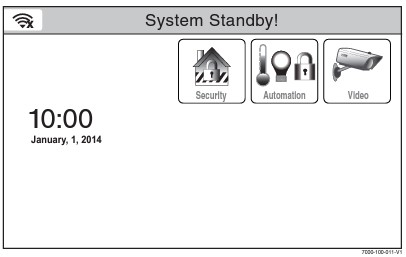
To enter Program Mode start from the Home screen and press:
Security ==> More ==> Tools
Enter your 4 digit Installer Code. The default Installer Code is 4112 unless changed by a dealer in which case you’ll need to reset your Installer Code using the info here.
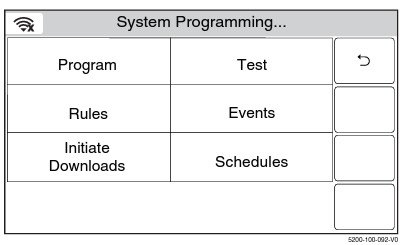
Next Press Program to enter the configuration area and menus.

From this menu press Communicator and enter the following information.
- Be sure Communication Path is set to the path you will be using such as WIFI, GSM/Cellular, or both. This should match the monitoring plan you purchased.
- Enter the City ID we supplied (2 characters)
- Enter CS ID we supplied (2 characters)
- Enter Sub ID we supplied (4 characters)
Save and hit the back arrow once and select Reporter
- Select Primary CS Info
- Make sure the Communicator Type is set to the same path(s) above
- Enter Account Number which is the same 4 characters as the Sub ID above
Hit Save and hit the back arrow once then select Comm Diagnostics
- Select Setup Communication
- Select Register Device. This will begin local registration of your LynxTouch with AlarmNet.
- Hit the back arrow several times to exit Programming. Note: Always select YES if asked about reentry to Programming.
These steps will allow you to register your LynxTouch locally when the panel has previously been registered with AlarmNet. If you followed the steps then your panel should register with AlarmNet using the account information we provided.





