Installing a Telguard TG-1 To Your Alarm Panel

Summary
For many older alarm panels, especially panels from the 90’s or early 2000’s, the Telguard TG1 is a great cellular communicator to choose because it is so flexible regarding communication protocol used by your panel. Most panels the past 20 years use ContactID format to communicate with a central station but older panels don’t necessarily support this format which limits the cellular communicator that can be used. For example the Alula BAT-Connect is frankly the best cellular and IP communicator on the market but it MUST receive ContactID format from your panel to work.The Telguard TG1 however will autodetect the protocol in use and use that with our central station which makes it handy for older alarm panels.
Another great feature of the Telguard TG1 is the Installer Code will not be required since the unit will fool your alarm panel into thinking its still connected to a landline. The TG1 will intercept the alarm panel’s landline output and change the account number and telephone number to our central station automatically so there is no need to get into your panel’s Program Mode at all. The only requirement is your alarm panel must already be configured to dial a central station over a landline.
The Telguard TG1 is available in Verizon or AT&T LTE flavors. We program the Telguard TG1 remotely, and at no charge!
Installation Location
The Telguard is supplied with an indoor dipole antenna. The characteristics of the Telguard antenna can be altered depending upon the wall material and materials contained within the wall chosen for mounting. These effects may not be clearly identified by RSSI signal strength monitoring alone. The wall materials may have a more profound affect on the antennas transmit band performance.
When selecting a mounting location, do not mount this unit in an area where the general public could reasonably be within 20cm (8 inches) of the antenna. The supplied dipole antenna is for INDOOR USE ONLY.
Optimum RF performance can usually be found at the highest point within a building with the fewest number of walls between the Telguard’s antenna and the outside of the premises. To avoid interference with other electronic devices operating in the area, avoid mounting the Telguard’s antenna near other electronic devices. Care should be taken to insure that a large metal object such as a refrigerator or a metal cabinet is not located on the opposite side of the wall.
Tips for Improved Radio Signal Reception
- The higher the antenna the better. So, start in the drop ceiling above the unit and proceed up from there, to the roof if necessary.
- Remember, the antenna should be as inconspicuous as possible for greatest visual security.
- Try to keep the antenna away from sources of RF interference, including pumps, compressors, ovens,etc. or where metal objects can shield it or otherwise block the cellular radio RF signal.
- Place the antenna perpendicular to the ground, either right side up or upside down. Do not mount the antenna horizontally.
Measure Signal Strength
Before permanently mounting the TG-1 measure the received signal strength by pressing the RSSI button on the side of the TG-1. This switches the LEDs to signal strength mode. Slowly move the unit or remote antenna to achieve maximum signal strength. Pick the location where the most LEDs (up to four) are lighted.
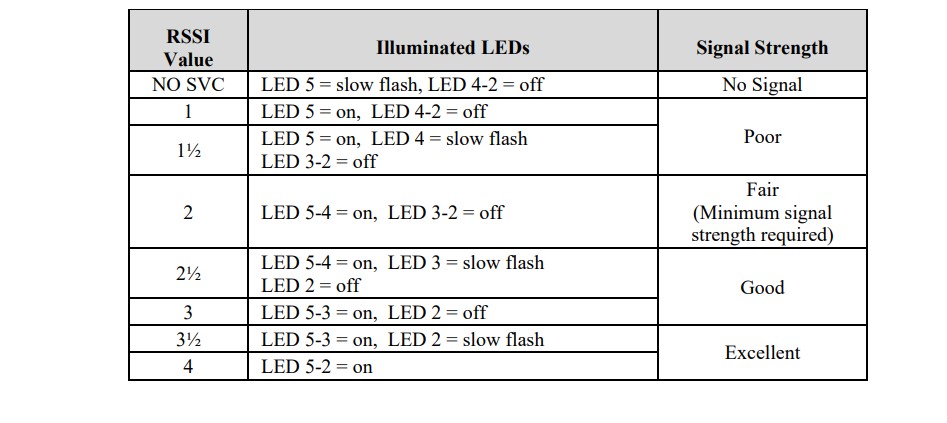
Signup For a Telguard Plan
Be sure to signup for a Telguard cellular plan with SafeHomeCentral.com BEFORE attempting to activate your TG-1. Make the purchase and complete our Monitoring Enrollment Form so we can create your Telguard and central station accounts.
Telguard SignupHookup
Connect the Telguard TG-1 to your alarm panel. The easiest way is to use a standard RJ31X cord that “should” already be wired to your panel if using a landline. If one is not present then you will need to order one which is very inexpensive. They are sold as a Jack and Cord set but only the cord is required.

NOTE: First power down your alarm panel by disconnecting the backup battery in the metal box and unplug the transformer from the nearby 120VAC outlet before connecting any wires. This is a low voltage 12VDC system so there is no physical danger to you but its possible to damage the electronics if you accidently short a wire while making a connection.


The TG-1 uses 4 wires for service; two for power, two for landline telecom (Tip and Ring). Disconnect the RJ31X cord (usually gray in color) from your existing RJ31X jack used to connect to a landline. We will still be using the Green wire (Tip) and Red wire (Ring) on the RJ31X cord but in addition use the Blue (12VDC) and Orange (Ground) for power. In some cases if your installer cut the unused wires from the cord you’ll need to strip the casing back on the RJ31X cord in order to get to the Blue and Orange colored wires, or purchase a new cord.
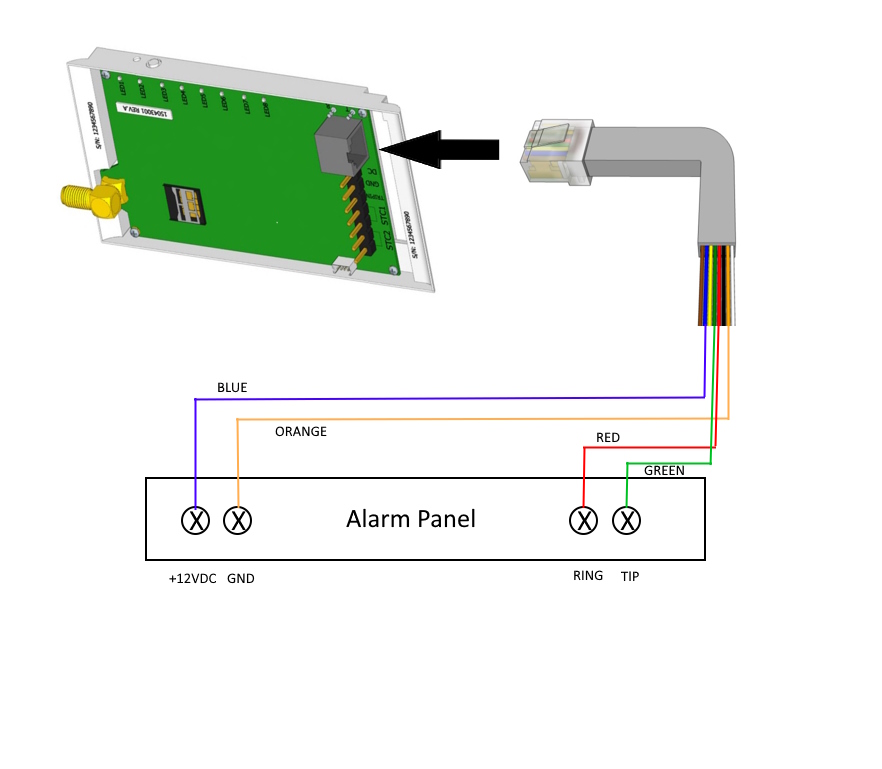
Once wired to the power and telecom terminals on your panel plug in the RJ31X cord to the Telguard TG-1 and power up your alarm panel by reconnecting the panel’s backup battery and AC transformer.
Activation
To activate the Telguard TG-1 for cellular service you will need to arm your alarm system and trip an alarm so that the panel begins to dial-out on the Tip and Ring connections. The first transmission will activate the unit and the top LED will light when active.
NOTE: Many panels have a “Dialer Delay” programmed which means the siren must sound for 15 – 30 seconds BEFORE the panel begins to dial-out. LED 3 will light when the panel begins dialing.
Reset your panel and trip an alarm again. This time however when the alarm is received by Telguard they will relay the alarm event to our central station for processing and dispatch as necessary. You will receive a call from a dispatcher at our central station after receiving the alarm. Be sure to never activate using a panic alarm since this type of alarm is immediate dispatch with no call from a dispatcher to verify the alarm.






