
Forget multi-year alarm monitoring contracts and service commitments. Go month to month or save 15% with an annual pre-pay.

True UL Central Station dispatch alarm monitoring. Certificate for homeowner insurance discount provided saving you up to 20% on your premium.

Reactivate your existing Honeywell / Ademco security system without buying a new alarm.

Less expensive than national brands like ADT and Brinks or local dealers with better service. Save big without a 3 year contract!

Interactive services options for remote arm/disarm and control of lights, door locks, thermostats as well as video.

Inexpensive 4G/5G LTE cellular, Internet/WIFI, or landline/VoIP connectivity options.

Premier Honeywell AlarmNet, Alarm.com and Alula alarm monitoring provider!

Service available in all 50 states and Canada. Unlimited burglary, fire, medical, freeze, and flood zones.
Honeywell Wireless Panels
Wireless Honeywell all-in-one systems have the “brains” integrated into the primary keypad. You can identify the model by the keypad/controller pics below. Honeywell wireless all-in-one units support AlarmNet WIFI and LTE cellular only for service. The Lynx Plus L3000 and Lynx Touch L5210 can also use landline/VoIP but most people who own these models use plugin AlarmNet cards which allow Total Connect 2.0 interactive services (remote control from your phone).

Lynx Plus L3000

Lynx Touch L5210/L7000

Lyric
Honeywell Hardwired Panels
Generally there will be a wiring diagram pasted to the inside door of the metal control panel box. Older models made by Ademco (pre 2001) just had model number such as the 4140 or 4120. Newer panels however are Vista series and have models such as the Vista-10P, Vista-15P, or Vista-20P. To identify the actual model as well as firmware version of the panel you have look on the center of the circuit board for a 1″ square black PROM chip with a white sticker on it. The top line will have your model and firmware version and usually begins with WA…


6150/6160

Tuxedo

Control Panel
Honeywell Alarm Monitoring Service Requirements
Be aware of two important requirements that need to be met in order to get started with our affordable, no contract UL alarm monitoring service:
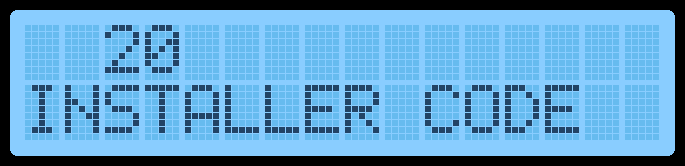

Installer Code
You will need to know your panel’s Installer Code because without it no dealer can sign you up for new monitoring service. This code is used to get into the programming fields necessary to modify the central station account number, and telephone numbers for example. In many cases we can remotely program the panel for service setup but we’ll need the Installer Code to make any changes.
The default Installer Code for Honeywell panels is 4112.
The nice feature with Honeywell / Ademco alarm panels is you can easily reset the Installer Code yourself without erasing your panel’s zone configuration or user codes. Use this link for instructions on Resetting Your Honeywell Installer Code if necessary.
Only the Honeywell Lyric has no way to reset the Installer Code if unknown or forgotten. In this case you should check with the last dealer to get your Installer Code. If they monitored your Lyric panel they know the Installer Code.
LTE Cellular Communicator
If using an existing cellular communicator with our central station only 4G or 5G LTE cellular models can be registered with carriers today. Existing Verizon 3G (CDMA) or AT&T 3G (GSM) communicators can no longer be reregistered with cellular carriers. If currently activated these older communicators will continue to work until the 3G networks begin their shutdown in 2021 but they cannot be reregistered with a new security dealer after June 2019. Once deactivated even the original dealer cannot reactivate a 3G communicator.
Note: Honeywell originally used “4G” in their communicator model naming which was very misleading because unless its an LTE cellular communicator carriers consider it a 3G model. For example the Honeywell GSMX4G is a 3G GSM model and can no longer be activated since it is not LTE.
Alarm monitoring via IP Internet and/or cellular digital signaling is done by a third party Interactive Services company such as AlarmNet, Alarm.com, Alula, SecureNet, and others. They receive the alarm signals and relay to our central station for processing and dispatch. Each service has their own “app” for smartphones to remote control your alarm panel too which is very handy.
The first step is choosing the 3rd party monitoring service that matches your communicator. For example if you have a Honeywell AlarmNet communicator you signup for AlarmNet service. Or the flip side if you want AlarmNet service then order an AlarmNet communicator for your panel.
Only landline service does not use a third party and dials our central station directly. No additional hardware is needed with a hardwired panel since pretty much all have the ability to signal alarms over a landline.
Honeywell Vista Series (Hardwired Panel)
Consider the LTEM-XA (ATT) or LTEM-XV cellular AlarmNet communicators for Honeywell Vista series panels. It comes in either ATT or Verizon models. Honeywell also has a dual-path option as well providing both LTE cellular as well as Ethernet IP connectivity. Consider the LTE-PA (ATT dual-path) or LTE-PV (Verizon dual-path) models.
In general these Honeywell LTE communicators will work with any of the below Vista series panels with firmware version 5.2 and above.
For Total Connect 2.0 interactive services (remote control) only the Vista-15P and Vista-20P versions with firmware 9.12+ or the Vista-21iP with firmware 3.1.3+ are supported. See the full Total Connect 2.0 Compatibility List here.
- Vista-10P, Vista-10PSIA, First Alert FA130CP, FA130CPSIA – No TC2
- Vista-15P, Vista-15PSIA, First Alert FA148CP, FA148CPSIA
- Vista-20P, Vista-20PSIA, First Alert FA168CPS, FA168CPSIA
- Vista-21iP (external communicator setting)
- ADT SafeWatch Pro 3000 (AKA Vista-20P) – No TC2
The Vista-10P and ADT SafeWatch Pro 3000 panels do not support Total Connect 2.0 services. Consider the Alula BAT-CONNECT for these panels. Vista panels below 9.12 AND 5.2 or above can use The Alula Bat-Connect for remote control when the Vista firmware is too low to support TC2.

Honeywell Lynx Plus L3000 (Wireless Panel)
Consider the LTE-L3A (ATT) or LTE-L3V AlarmNet cellular communicators for Honeywell Lynx Plus L3000 wireless panels. It comes in either ATT or Verizon models.
These LTE cards are fully compatible with Total Connect 2.0 interactive (remote control) services. No firmware update to the panel is required. Just replace or add one of the LTE cards inside DIY.

Honeywell Lynx Touch (Wireless Panel)
Consider the LTE-L57A (ATT) or LTE-L57V AlarmNet cellular communicators for Honeywell Lynx Touch L5200, L5210, or L7000 wireless panels. It comes in either ATT or Verizon models.
These LTE cards are fully compatible with Total Connect 2.0 interactive (remote control) services. Firmware version of 9.0 or higher is required to use an LTE AlarmNet card in a Lynx Touch wireless panel. We have an easy to use DIY firmware update card for our LTE AlarmNet communicators if your firmware is below V9. To check your firmware version follow these simple steps.

Honeywell Lyric Controller (Wireless Panel)
Consider the LYRICLTE-A (ATT) or LYRICLTE-V AlarmNet cellular communicators for Honeywell Lyric LCP500 wireless panels. It comes in either ATT or Verizon models.
These LTE cards are fully compatible with Total Connect 2.0 interactive (remote control) services.

AlarmNet Pricing For Honeywell
* Pricing shown includes a 15% annual pre-pay discount. A one-time $15 activation fee applies to all new AlarmNet accounts.
As of July 1st, 2019 only 4G LTE cellular communicators can be activated with AlarmNet

$11.95 USD IP
$13.95 USD Cell
- Internet, Cellular, Redundant Connectivity OptionsConnect to AlarmNet and our UL Central Station via IP Internet/WIFI or optional Cellular or both for redundant communication paths.
- No ContractWe offer all alarm monitoring plans with NO CONTRACTS. No long-term, multi-year commitments. We do offer pre-pay discounts for annual (15%) or just go month to month. Your choice and never any pressure to change.
- Text and eMail NotificationsPush notifications of alarm events right to your phone, tablet, and/or PC. Includes Arm and Disarm, Trouble, AC Loss, etc.
- APLAdvanced Protection Logic protects alarm signaling when an intruder destroys your security system during the entry delay period before an actual alarm is triggered. Works with all compatible Honeywell panels such as Lynx Touch and Lyric.
- Daily SupervisionMonitor panel connectivity with signal supervision between the control panel and AlarmNet to know when a panel is not responding.
- Remote Arming/DisarmingArm/disarm system remotely via Total Connnect 2 web or mobile apps.
- System Status and Summary of Recent ActivityView an at-a-glance summary showing the current system status and any recent activity at the property via web or mobile apps
- User Code ManagementAdd/delete/edit user codes remotely, and track which users arm/disarm the system at what times. For systems with multiple partitions, choose which partition(s) each user code can access.
- Searchable 90-Day Event HistorySearch a 90-day history of events reported by the system, including alarms and other activity, via web or mobile apps. Customize the time frame of the search, and filter by device or event type. Download results as HTML or Excel files.
- Multiple Permission-Based Web LoginsCreate different “sub-users” for the account and grant varying levels of permissions for each user to view/change various settings in the Total Connect 2 online account.
- Multi-Site AccessAccess multiple security systems from a single account through a convenient drop-down menu in the Total Connect 2 online account and mobile apps. Great for primary home and vacation home.
- AlarmsReceive email/text message notifications for any type of alarm reported by the security system. These automated alarm alerts are in addition to the emergency response services provided by our UL central monitoring station.
- Arming/DisarmingReceive email/text message notifications from Total Connect 2 when the security system is armed or disarmed. These messages are not forwarded to our UL central station for action of logging.
- System EventsReceive email/text message notifications for power failures, sensor tampers and malfunctions, panel low battery, and other types of system events.
- Geo-ServicesIntelligently trigger arming reminders and events based on Geo-Fence settings and mobile phone location.
- Sensor Activity Monitoring - 50 SensorsEven when the security system is disarmed, receive email/text message notifications for non-alarm activity reported by sensors including: door, window, cabinet, motion, and other various sensors. Your system communicates ALL sensor and system activity that occurs 24/7 to AlarmNet's Network Operations Centers, then sends customized notifications to selected recipients.
- Video Doorbell (Skybell models)Includes remote viewing and interaction with a Honeywell Total Connect 2 video doorbell.
- Amazon Echo SupportAsk Alexa to arm your security system or get status. Alexa can not disarm for security reasons.
- WeatherReceive local weather on your Total Connect 2 app as well as compatible security system displays such as Lyric.

$15.95 USD IP
$17.95 USD Cell
- Internet, Cellular, Redundant Connectivity OptionsConnect to AlarmNet and our UL Central Station via IP Internet/WIFI or optional Cellular or both for redundant communication paths.
- No ContractWe offer all alarm monitoring plans with NO CONTRACTS. No long-term, multi-year commitments. We do offer pre-pay discounts for annual (15%) or just go month to month. Your choice and never any pressure to change.
- Text and eMail NotificationsPush notifications of alarm events right to your phone, tablet, and/or PC. Includes Arm and Disarm, Trouble, AC Loss, etc.
- APLAdvanced Protection Logic protects alarm signaling when an intruder destroys your security system during the entry delay period before an actual alarm is triggered. Works with all compatible Honeywell panels such as Lynx Touch and Lyric.
- Daily SupervisionMonitor panel connectivity with signal supervision between the control panel and Alarm.com to know when a panel is not responding.
- Remote Arming/DisarmingArm/disarm system remotely via Total Connect 2 web or mobile apps.
- System Status and Summary of Recent ActivityView an at-a-glance summary showing the current system status and any recent activity at the property via web or mobile apps
- User Code ManagementAdd/delete/edit user codes remotely, and track which users arm/disarm the system at what times. For systems with multiple partitions, choose which partition(s) each user code can access.
- Searchable 90-Day Event HistorySearch a 90-day history of events reported by the system, including alarms and other activity, via web or mobile apps. Customize the time frame of the search, and filter by device or event type. Download results as HTML or Excel files.
- Multiple Permission-Based Web LoginsCreate different “sub-users” for the account and grant varying levels of permissions for each user to view/change various settings in the Total Connect 2 online account.
- Multi-Site AccessAccess multiple security systems from a single account through a convenient drop-down menu in the Total Connect 2 online account and mobile apps. Great for primary home and vacation home.
- AlarmsReceive email/text message notifications for any type of alarm reported by the security system. These automated alarm alerts are in addition to the emergency response services provided by our UL central monitoring station.
- Arming/DisarmingReceive email/text message notifications from Total Connect 2 when the security system is armed or disarmed. These messages are not forwarded to our UL central station for action of logging.
- System EventsReceive email/text message notifications for power failures, sensor tampers and malfunctions, panel low battery, and other types of system events.
- Geo-ServicesIntelligently trigger arming reminders and events based on Geo-Fence settings and mobile phone location.
- Sensor Activity Monitoring - UnlimitedEven when the security system is disarmed, receive email/text message notifications for non-alarm activity reported by sensors including: door, window, cabinet, motion, and other various sensors. Your system communicates ALL sensor and system activity that occurs 24/7 to AlarmNet's Network Operations Centers, then sends customized notifications to selected recipients.
- Video Doorbell (Skybell models)Includes remote viewing and interaction with a Honeywell Total Connect 2 video doorbell.
- Amazon Echo SupportAsk Alexa to arm your security system or get status. Alexa can not disarm for security reasons.
- WeatherReceive local weather on your Total Connect 2 app as well as compatible security system displays such as Lyric.
- Smart ScenesSmart Scenes offer convenient automationof security and comfort settings. Triggered Smart Scenes are initiated by the system in response to user defined conditions occurring. Scheduled Smart Scenes are initiated by the system’s calendar and clock.
- LightsSend commands to turn lights on/off via web or mobile apps. Create automated light schedules to have specific lights turn on at certain times, for specified lengths of time. Create rules so a specific light turns on if a certain sensor is activated.
- LocksRemotely control door locks via web or mobile apps, see lock status (locked/unlocked) and receive email/text message notifications when a lock is accessed by a specific user.
- ThermostatsRemotely control thermostat(s) via web or mobile apps and easily create custom schedules to set temperatures based on time of day, day of week, activity patterns and the status of the security system to make properties run more efficiently
- Garage Door ControlRemotely manage and control garage doors via web or mobile apps. View garage door status, receive garage door alerts and close automatically when system is armed. Chamberlain and LiftMaster support!

$13.95 USD IP
$15.95 USD Cell
- Internet, Cellular, Redundant Connectivity OptionsConnect to AlarmNet and our UL Central Station via IP Internet/WIFI or optional Cellular or both for redundant communication paths.
- UL Central StationWe have trained operators ready to respond and verify your alarm signals 24x7x365. This includes burglary alarms, life safety such as fire and CO, status signals (AC loss), and environmental alerts such as low temperature or flood detection. Upto 75 zones of protection which is more than you'll ever need!
- No ContractWe offer all alarm monitoring plans with NO CONTRACTS. No long-term, multi-year commitments. We do offer pre-pay discounts for annual (15%), six months (5%) or just go month to month. Your choice and never any pressure to change.
- Alarm Monitoring CertificateWe supply you right away with a UL central station monitoring certificate for your insurance company so you can enjoy an annual discount on your premium, up to 20%!
- Telephone NotificationReceive alarm notifications by telephone. The central station will notify you or a family member/relative, neighbor etc. from your Call List if authorities were dispatched.
- APLAdvanced Protection Logic protects alarm signaling when an intruder destroys your security system during the entry delay period before an actual alarm is triggered. Works with all compatible Honeywell panels such as Lynx Touch and Lyric.
- Daily SupervisionMonitor panel connectivity with signal supervision between the control panel and AlarmNet to know when a panel is not responding.

$15.95 USD IP
$17.95 USD Cell
- Internet, Cellular, Redundant Connectivity OptionsConnect to AlarmNet and our UL Central Station via IP Internet/WIFI or optional Cellular or both for redundant communication paths.
- UL Central StationWe have trained operators ready to respond and verify your alarm signals 24x7x365. This includes burglary alarms, life safety such as fire and CO, status signals (AC loss), and environmental alerts such as low temperature or flood detection. Upto 75 zones of protection which is more than you'll ever need!
- No ContractWe offer all alarm monitoring plans with NO CONTRACTS. No long-term, multi-year commitments. We do offer pre-pay discounts for annual (15%) or just go month to month. Your choice and never any pressure to change.
- Alarm Monitoring CertificateWe supply you right away with a UL central station monitoring certificate for your insurance company so you can enjoy an annual discount on your premium, up to 20%!
- Text and eMail NotificationsPush notifications of alarm events right to your phone, tablet, and/or PC. Includes Arm and Disarm, Trouble, AC Loss, etc.
- Telephone NotificationReceive alarm notifications by telephone. The central station will notify you or a family member/relative, neighbor etc. from your Call List if authorities were dispatched.
- APLAdvanced Protection Logic protects alarm signaling when an intruder destroys your security system during the entry delay period before an actual alarm is triggered. Works with all compatible Honeywell panels such as Lynx Touch and Lyric.
- Daily SupervisionMonitor panel connectivity with signal supervision between the control panel and AlarmNet to know when a panel is not responding.
- Remote Arming/DisarmingArm/disarm system remotely via Total Connnect 2 web or mobile apps.
- System Status and Summary of Recent ActivityView an at-a-glance summary showing the current system status and any recent activity at the property via web or mobile apps
- User Code ManagementAdd/delete/edit user codes remotely, and track which users arm/disarm the system at what times. For systems with multiple partitions, choose which partition(s) each user code can access.
- Searchable 90-Day Event HistorySearch a 90-day history of events reported by the system, including alarms and other activity, via web or mobile apps. Customize the time frame of the search, and filter by device or event type. Download results as HTML or Excel files.
- Multiple Permission-Based Web LoginsCreate different “sub-users” for the account and grant varying levels of permissions for each user to view/change various settings in the Total Connect 2 online account.
- Multi-Site AccessAccess multiple security systems from a single account through a convenient drop-down menu in the Total Connect 2 online account and mobile apps. Great for primary home and vacation home.
- AlarmsReceive email/text message notifications for any type of alarm reported by the security system. These automated alarm alerts are in addition to the emergency response services provided by our UL central monitoring station.
- Arming/DisarmingReceive email/text message notifications from Total Connect 2 when the security system is armed or disarmed. These messages are not forwarded to our UL central station for action of logging.
- System EventsReceive email/text message notifications for power failures, sensor tampers and malfunctions, panel low battery, and other types of system events.
- Geo-ServicesIntelligently trigger arming reminders and events based on Geo-Fence settings and mobile phone location.
- Sensor Activity Monitoring - 50 SensorsEven when the security system is disarmed, receive email/text message notifications for non-alarm activity reported by sensors including: door, window, cabinet, motion, and other various sensors. Your system communicates ALL sensor and system activity that occurs 24/7 to AlarmNet's Network Operations Centers, then sends customized notifications to selected recipients.
- Video Doorbell (Skybell models)Includes remote viewing and interaction with a Honeywell Total Connect 2 video doorbell.
- Amazon Echo SupportAsk Alexa to arm your security system or get status. Alexa can not disarm for security reasons.
- WeatherReceive local weather on your Total Connect 2 app as well as compatible security system displays such as Lyric.

$19.95 USD IP
$21.95 USD Cell
- Internet, Cellular, Redundant Connectivity OptionsConnect to AlarmNet and our UL Central Station via IP Internet/WIFI or optional Cellular or both for redundant communication paths.
- UL Central StationWe have trained operators ready to respond and verify your alarm signals 24x7x365. This includes burglary alarms, life safety such as fire and CO, status signals (AC loss), and environmental alerts such as low temperature or flood detection. Upto 75 zones of protection which is more than you'll ever need!
- No ContractWe offer all alarm monitoring plans with NO CONTRACTS. No long-term, multi-year commitments. We do offer pre-pay discounts for annual (15%) or just go month to month. Your choice and never any pressure to change.
- Alarm Monitoring CertificateWe supply you right away with a UL central station monitoring certificate for your insurance company so you can enjoy an annual discount on your premium, up to 20%!
- Text and eMail NotificationsPush notifications of alarm events right to your phone, tablet, and/or PC. Includes Arm and Disarm, Trouble, AC Loss, etc.
- Telephone NotificationReceive alarm notifications by telephone. The central station will notify you or a family member/relative, neighbor etc. from your Call List if authorities were dispatched.
- APLAdvanced Protection Logic protects alarm signaling when an intruder destroys your security system during the entry delay period before an actual alarm is triggered. Works with all compatible Honeywell panels such as Lynx Touch and Lyric.
- Daily SupervisionMonitor panel connectivity with signal supervision between the control panel and Alarm.com to know when a panel is not responding.
- Remote Arming/DisarmingArm/disarm system remotely via Total Connect 2 web or mobile apps.
- System Status and Summary of Recent ActivityView an at-a-glance summary showing the current system status and any recent activity at the property via web or mobile apps
- User Code ManagementAdd/delete/edit user codes remotely, and track which users arm/disarm the system at what times. For systems with multiple partitions, choose which partition(s) each user code can access.
- Searchable 90-Day Event HistorySearch a 90-day history of events reported by the system, including alarms and other activity, via web or mobile apps. Customize the time frame of the search, and filter by device or event type. Download results as HTML or Excel files.
- Multiple Permission-Based Web LoginsCreate different “sub-users” for the account and grant varying levels of permissions for each user to view/change various settings in the Total Connect 2 online account.
- Multi-Site AccessAccess multiple security systems from a single account through a convenient drop-down menu in the Total Connect 2 online account and mobile apps. Great for primary home and vacation home.
- AlarmsReceive email/text message notifications for any type of alarm reported by the security system. These automated alarm alerts are in addition to the emergency response services provided by our UL central monitoring station.
- Arming/DisarmingReceive email/text message notifications from Total Connect 2 when the security system is armed or disarmed. These messages are not forwarded to our UL central station for action of logging.
- System EventsReceive email/text message notifications for power failures, sensor tampers and malfunctions, panel low battery, and other types of system events.
- Geo-ServicesIntelligently trigger arming reminders and events based on Geo-Fence settings and mobile phone location.
- Sensor Activity Monitoring - UnlimitedEven when the security system is disarmed, receive email/text message notifications for non-alarm activity reported by sensors including: door, window, cabinet, motion, and other various sensors. Your system communicates ALL sensor and system activity that occurs 24/7 to AlarmNet's Network Operations Centers, then sends customized notifications to selected recipients.
- Video Doorbell (Skybell models)Includes remote viewing and interaction with a Honeywell Total Connect 2 video doorbell.
- Amazon Echo SupportAsk Alexa to arm your security system or get status. Alexa can not disarm for security reasons.
- WeatherReceive local weather on your Total Connect 2 app as well as compatible security system displays such as Lyric.
- Smart ScenesSmart Scenes offer convenient automationof security and comfort settings. Triggered Smart Scenes are initiated by the system in response to user defined conditions occurring. Scheduled Smart Scenes are initiated by the system’s calendar and clock.
- LightsSend commands to turn lights on/off via web or mobile apps. Create automated light schedules to have specific lights turn on at certain times, for specified lengths of time. Create rules so a specific light turns on if a certain sensor is activated.
- LocksRemotely control door locks via web or mobile apps, see lock status (locked/unlocked) and receive email/text message notifications when a lock is accessed by a specific user.
- ThermostatsRemotely control thermostat(s) via web or mobile apps and easily create custom schedules to set temperatures based on time of day, day of week, activity patterns and the status of the security system to make properties run more efficiently
- Garage Door ControlRemotely manage and control garage doors via web or mobile apps. View garage door status, receive garage door alerts and close automatically when system is armed. Chamberlain and LiftMaster support!
Honeywell Vista Series (Hardwired Panel)
Consider Alarm.com using their SEM210 dual-path 4G LTE and Ethernet communicator for Honeywell Vista series panels. It comes in either ATT or Verizon models. One nice feature included with this communicator is an included Z-Wave hub for home automation services. This allows remote control of Z-Wave lights, door locks, and thermostats.
The Alarm.com SEM210 for Vista is compatible with the following Honeywell Vista control panels with date code on the PROM chip of 2005 or newer:
- Vista-10P, Vista-10PSIA, First Alert FA130CP, FA130CPSIA
- Vista-15P, Vista-15PSIA, First Alert FA148CP, FA148CPSIA
- Vista-20P, Vista-20PSIA, First Alert FA168CPS, FA168CPSIA
- Vista-21iP (external communicator setting)
- ADT SafeWatch Pro 3000
NOTE: The Alarm.com SEM210 will only work with Honeywell Vista-class hardwired panels. Wireless panels such as the Lynx Touch or Lyric can only use AlarmNet communicators.
Alarm Communicators
Alarm.com ADC300-VT-AT-M Dual-Path Ethernet and AT&T Cellular Communicator For Honeywell Vista
Alarm Communicators
Alarm.com ADC300-VT-VZ-M Dual-Path Ethernet and Verizon Cellular Communicator For Honeywell Vista
Alarm.com Pricing For Honeywell Vista
* Pricing shown includes a 15% annual pre-pay discount. A one-time $15 activation fee applies to all new Alarm.com accounts.
As of July 1st, 2019 only 4G LTE cellular communicators can be activated with Alarm.com

Self
Basic
Mobile App Control
No Central Station Dispatch
Enables wireless alarm signal communication to the central station as the primary or redundant signal path. No phone line or Internet connection is needed.$ 13.95 USD Cell
Enables wireless alarm signal communication to the central station as the primary or redundant signal path. No phone line or Internet connection is needed.- Cellular ConnectivityEnables wireless alarm signal communication to the central station as the primary or redundant signal path. No phone line or Internet connection is needed.
- No ContractWe offer all alarm monitoring plans with NO CONTRACTS. No long-term, multi-year commitments. We do offer pre-pay discounts for annual (15%) or just go month to month. Your choice and never any pressure to change.
- Daily SupervisionMonitor panel connectivity with signal supervision between the control panel and Alarm.com to know when a panel is not responding.
- Remote Arming/DisarmingArm/disarm system remotely via web or mobile apps.
- System Status and Summary of Recent ActivityView an at-a-glance summary showing the current system status and any recent activity at the property via web or mobile apps
- User Code ManagementAdd/delete/edit user codes remotely, and track which users arm/disarm the system at what times. For systems with multiple partitions, choose which partition(s) each user code can access.
- Searchable 60-Day Event HistorySearch a 60-day history of events reported by the system, including alarms and other activity, via web or mobile apps. Customize the time frame of the search, and filter by device or event type. Download results as HTML or Excel files.
- Multiple Permission-Based Web LoginsCreate different “sub-users” for the account and grant varying levels of permissions for each user to view/change various settings in the Alarm.com online account.
- Multiple Partition SupportFor compatible GC3, iotega, IQ Panel 2, Concord, NetworX, and Neo control panels with multiple partitions, arm or disarm individual partitions via the web, add and assign new user codes to a specific set of partitions, see which sensors are in which partition, and filter the online event history by partition.
- Multi-System AccessAccess multiple security systems from a single account through a convenient drop-down menu in the Alarm.com online account and mobile apps. Great for primary home and vacation home.
- AlarmsReceive email/text message notifications for any type of alarm reported by the security system. These automated alarm alerts are in addition to the emergency response services provided by our UL central monitoring station.
- Arming/DisarmingReceive email/text message notifications from Alarm.com when the security system is armed or disarmed. These messages are not forwarded to our UL central station for action of logging.
- System EventsReceive email/text message notifications for power failures, sensor tampers and malfunctions, panel low battery, and other types of system events.
- No-Show AlertsReceive email/text message notifications if a certain person did not disarm the security system during selected times on chosen days.
- Arming RemindersReceive email/text message notifications if the security system is not armed by a particular time on chosen days.
- Geo-ServicesIntelligently trigger arming reminders and events based on Geo-Fence settings and mobile phone location.
- Sensor Activity Monitoring - 50 SensorsEven when the security system is disarmed, receive email/text message notifications for non-alarm activity reported by sensors including: door, window, cabinet, motion, and other various sensors. The Alarm.com module communicates ALL sensor and system activity that occurs 24/7 to Alarm.com’s Network Operations Centers, then sends customized notifications to selected recipients.
- Sensor-Left-OpenReceive email/text message notifications if a particular door, cabinet, or window sensor is left open for an extended period during specified time frames. Receive a Restoral Notification once the sensor is closed again.

Self
Enhanced
Mobile App Control
No Central Station Dispatch
Enables wireless alarm signal communication to the central station as the primary or redundant signal path. No phone line or Internet connection is needed.$ 15.95 USD Cell
Enables wireless alarm signal communication to the central station as the primary or redundant signal path. No phone line or Internet connection is needed.- Cellular ConnectivityEnables wireless alarm signal communication to the central station as the primary or redundant signal path. No phone line or Internet connection is needed.
- No ContractWe offer all alarm monitoring plans with NO CONTRACTS. No long-term, multi-year commitments. We do offer pre-pay discounts for annual (15%) or just go month to month. Your choice and never any pressure to change.
- Daily SupervisionMonitor panel connectivity with signal supervision between the control panel and Alarm.com to know when a panel is not responding.
- Remote Arming/DisarmingArm/disarm system remotely via web or mobile apps.
- System Status and Summary of Recent ActivityView an at-a-glance summary showing the current system status and any recent activity at the property via web or mobile apps
- User Code ManagementAdd/delete/edit user codes remotely, and track which users arm/disarm the system at what times. For systems with multiple partitions, choose which partition(s) each user code can access.
- Searchable 60-Day Event HistorySearch a 60-day history of events reported by the system, including alarms and other activity, via web or mobile apps. Customize the time frame of the search, and filter by device or event type. Download results as HTML or Excel files.
- Multiple Permission-Based Web LoginsCreate different “sub-users” for the account and grant varying levels of permissions for each user to view/change various settings in the Alarm.com online account.
- Multiple Partition SupportFor compatible GC3, iotega, IQ Panel 2, Concord, NetworX, and Neo control panels with multiple partitions, arm or disarm individual partitions via the web, add and assign new user codes to a specific set of partitions, see which sensors are in which partition, and filter the online event history by partition.
- Multi-System AccessAccess multiple security systems from a single account through a convenient drop-down menu in the Alarm.com online account and mobile apps. Great for primary home and vacation home.
- AlarmsReceive email/text message notifications for any type of alarm reported by the security system. These automated alarm alerts are in addition to the emergency response services provided by our UL central monitoring station.
- Arming/DisarmingReceive email/text message notifications from Alarm.com when the security system is armed or disarmed. These messages are not forwarded to our UL central station for action of logging.
- System EventsReceive email/text message notifications for power failures, sensor tampers and malfunctions, panel low battery, and other types of system events.
- No-Show AlertsReceive email/text message notifications if a certain person did not disarm the security system during selected times on chosen days.
- Arming RemindersReceive email/text message notifications if the security system is not armed by a particular time on chosen days.
- Geo-ServicesIntelligently trigger arming reminders and events based on Geo-Fence settings and mobile phone location.
- Sensor Activity Monitoring - 50 SensorsEven when the security system is disarmed, receive email/text message notifications for non-alarm activity reported by sensors including: door, window, cabinet, motion, and other various sensors. The Alarm.com module communicates ALL sensor and system activity that occurs 24/7 to Alarm.com’s Network Operations Centers, then sends customized notifications to selected recipients.
- Sensor-Left-OpenReceive email/text message notifications if a particular door, cabinet, or window sensor is left open for an extended period during specified time frames. Receive a Restoral Notification once the sensor is closed again.
- Unexpected Activity AlertsReceive alerts whenever unexpected activity occurs, based on learned activity patterns. Alerts based on user face recognition are also available on select panels only and require the customer to opt in.
- LightsSend commands to turn lights on/off via web or mobile apps. Create automated light schedules to have specific lights turn on at certain times, for specified lengths of time. Create rules so a specific light turns on if a certain sensor is activated.
- LocksRemotely control door locks via web or mobile apps, see lock status (locked/unlocked) and receive email/text message notifications when a lock is accessed by a specific user.
- ThermostatsRemotely control thermostat(s) via web or mobile apps and easily create custom schedules to set temperatures based on time of day, day of week, activity patterns and the status of the security system to make properties run more efficiently
- Garage Door ControlRemotely manage and control garage doors via web or mobile apps. View garage door status, receive garage door alerts and close automatically when system is armed.
- LiftMaster® IntegrationIntegration with any supported LiftMaster product

Dispatch
Simple
No Mobile App Control
Central Station Dispatch
Enables wireless alarm signal communication to the central station as the primary or redundant signal path. No phone line or Internet connection is needed.$ 14.95 USD Cell
Enables wireless alarm signal communication to the central station as the primary or redundant signal path. No phone line or Internet connection is needed.- Cellular ConnectivityEnables wireless alarm signal communication to the central station as the primary or redundant signal path. No phone line or Internet connection is needed.
- UL Central StationWe have trained operators ready to respond and verify your alarm signals 24x7x365. This includes burglary alarms, life safety such as fire and CO, status signals (AC loss), and environmental alerts such as low temperature or flood detection. Upto 75 zones of protection which is more than you'll ever need!
- No ContractWe offer all alarm monitoring plans with NO CONTRACTS. No long-term, multi-year commitments. We do offer pre-pay discounts for annual (15%) or just go month to month. Your choice and never any pressure to change.
- Daily SupervisionMonitor panel connectivity with signal supervision between the control panel and Alarm.com to know when a panel is not responding.
- Telephone NotificationReceive alarm notifications by telephone. The central status will notify you or a family member/relative, neighbor etc. from your Call List if authorities were dispatched.

Dispatch
Basic
Mobile App Control
Central Station Dispatch
Enables wireless alarm signal communication to the central station as the primary or redundant signal path. No phone line or Internet connection is needed.$ 17.95 USD Cell
Enables wireless alarm signal communication to the central station as the primary or redundant signal path. No phone line or Internet connection is needed.- Cellular ConnectivityEnables wireless alarm signal communication to the central station as the primary or redundant signal path. No phone line or Internet connection is needed.
- UL Central StationWe have trained operators ready to respond and verify your alarm signals 24x7x365. This includes burglary alarms, life safety such as fire and CO, status signals (AC loss), and environmental alerts such as low temperature or flood detection. Upto 75 zones of protection which is more than you'll ever need!
- No ContractWe offer all alarm monitoring plans with NO CONTRACTS. No long-term, multi-year commitments. We do offer pre-pay discounts for annual (15%) or just go month to month. Your choice and never any pressure to change.
- Telephone NotificationReceive alarm notifications by telephone. The central status will notify you or a family member/relative, neighbor etc. from your Call List if authorities were dispatched.
- Crash & Smash ProtectionAlarm.com exclusive and patented technology, enables alarm signal transmission to the Central Station even if the security system is destroyed or disabled by an intruder. This happens during the dialer delay period on the WSF package and during dialer delay period, entry delay or alarm dialing process on the I, I+A and IG packages.
- Daily SupervisionMonitor panel connectivity with signal supervision between the control panel and Alarm.com to know when a panel is not responding.
- Remote Arming/DisarmingArm/disarm system remotely via web or mobile apps.
- System Status and Summary of Recent ActivityView an at-a-glance summary showing the current system status and any recent activity at the property via web or mobile apps
- User Code ManagementAdd/delete/edit user codes remotely, and track which users arm/disarm the system at what times. For systems with multiple partitions, choose which partition(s) each user code can access.
- Searchable 60-Day Event HistorySearch a 60-day history of events reported by the system, including alarms and other activity, via web or mobile apps. Customize the time frame of the search, and filter by device or event type. Download results as HTML or Excel files.
- Multiple Permission-Based Web LoginsCreate different “sub-users” for the account and grant varying levels of permissions for each user to view/change various settings in the Alarm.com online account.
- Multiple Partition SupportFor compatible GC3, iotega, IQ Panel 2, Concord, NetworX, and Neo control panels with multiple partitions, arm or disarm individual partitions via the web, add and assign new user codes to a specific set of partitions, see which sensors are in which partition, and filter the online event history by partition.
- Multi-System AccessAccess multiple security systems from a single account through a convenient drop-down menu in the Alarm.com online account and mobile apps. Great for primary home and vacation home.
- AlarmsReceive email/text message notifications for any type of alarm reported by the security system. These automated alarm alerts are in addition to the emergency response services provided by our UL central monitoring station.
- Arming/DisarmingReceive email/text message notifications from Alarm.com when the security system is armed or disarmed. These messages are not forwarded to our UL central station for action of logging.
- System EventsReceive email/text message notifications for power failures, sensor tampers and malfunctions, panel low battery, and other types of system events.
- No-Show AlertsReceive email/text message notifications if a certain person did not disarm the security system during selected times on chosen days.
- Arming RemindersReceive email/text message notifications if the security system is not armed by a particular time on chosen days.
- Geo-ServicesIntelligently trigger arming reminders and events based on Geo-Fence settings and mobile phone location.
- Sensor Activity Monitoring - 50 SensorsEven when the security system is disarmed, receive email/text message notifications for non-alarm activity reported by sensors including: door, window, cabinet, motion, and other various sensors. The Alarm.com module communicates ALL sensor and system activity that occurs 24/7 to Alarm.com’s Network Operations Centers, then sends customized notifications to selected recipients.
- Sensor-Left-OpenReceive email/text message notifications if a particular door, cabinet, or window sensor is left open for an extended period during specified time frames. Receive a Restoral Notification once the sensor is closed again.

Dispatch
Enhanced
Mobile App Control
Central Station Dispatch
Enables wireless alarm signal communication to the central station as the primary or redundant signal path. No phone line or Internet connection is needed.$ 19.95 USD Cell
Enables wireless alarm signal communication to the central station as the primary or redundant signal path. No phone line or Internet connection is needed.- Cellular ConnectivityEnables wireless alarm signal communication to the central station as the primary or redundant signal path. No phone line or Internet connection is needed.
- UL Central StationWe have trained operators ready to respond and verify your alarm signals 24x7x365. This includes burglary alarms, life safety such as fire and CO, status signals (AC loss), and environmental alerts such as low temperature or flood detection. Upto 75 zones of protection which is more than you'll ever need!
- No ContractWe offer all alarm monitoring plans with NO CONTRACTS. No long-term, multi-year commitments. We do offer pre-pay discounts for annual (15%) or just go month to month. Your choice and never any pressure to change.
- Telephone NotificationReceive alarm notifications by telephone. The central status will notify you or a family member/relative, neighbor etc. from your Call List if authorities were dispatched.
- Crash & Smash ProtectionAlarm.com exclusive and patented technology, enables alarm signal transmission to the Central Station even if the security system is destroyed or disabled by an intruder. This happens during the dialer delay period on the WSF package and during dialer delay period, entry delay or alarm dialing process on the I, I+A and IG packages.
- Daily SupervisionMonitor panel connectivity with signal supervision between the control panel and Alarm.com to know when a panel is not responding.
- Remote Arming/DisarmingArm/disarm system remotely via web or mobile apps.
- System Status and Summary of Recent ActivityView an at-a-glance summary showing the current system status and any recent activity at the property via web or mobile apps
- User Code ManagementAdd/delete/edit user codes remotely, and track which users arm/disarm the system at what times. For systems with multiple partitions, choose which partition(s) each user code can access.
- Searchable 60-Day Event HistorySearch a 60-day history of events reported by the system, including alarms and other activity, via web or mobile apps. Customize the time frame of the search, and filter by device or event type. Download results as HTML or Excel files.
- Multiple Permission-Based Web LoginsCreate different “sub-users” for the account and grant varying levels of permissions for each user to view/change various settings in the Alarm.com online account.
- Multiple Partition SupportFor compatible GC3, iotega, IQ Panel 2, Concord, NetworX, and Neo control panels with multiple partitions, arm or disarm individual partitions via the web, add and assign new user codes to a specific set of partitions, see which sensors are in which partition, and filter the online event history by partition.
- Multi-System AccessAccess multiple security systems from a single account through a convenient drop-down menu in the Alarm.com online account and mobile apps. Great for primary home and vacation home.
- AlarmsReceive email/text message notifications for any type of alarm reported by the security system. These automated alarm alerts are in addition to the emergency response services provided by our UL central monitoring station.
- Arming/DisarmingReceive email/text message notifications from Alarm.com when the security system is armed or disarmed. These messages are not forwarded to our UL central station for action of logging.
- System EventsReceive email/text message notifications for power failures, sensor tampers and malfunctions, panel low battery, and other types of system events.
- No-Show AlertsReceive email/text message notifications if a certain person did not disarm the security system during selected times on chosen days.
- Arming RemindersReceive email/text message notifications if the security system is not armed by a particular time on chosen days.
- Geo-ServicesIntelligently trigger arming reminders and events based on Geo-Fence settings and mobile phone location.
- Sensor Activity Monitoring - 50 SensorsEven when the security system is disarmed, receive email/text message notifications for non-alarm activity reported by sensors including: door, window, cabinet, motion, and other various sensors. The Alarm.com module communicates ALL sensor and system activity that occurs 24/7 to Alarm.com’s Network Operations Centers, then sends customized notifications to selected recipients.
- Sensor-Left-OpenReceive email/text message notifications if a particular door, cabinet, or window sensor is left open for an extended period during specified time frames. Receive a Restoral Notification once the sensor is closed again.
- Unexpected Activity AlertsReceive alerts whenever unexpected activity occurs, based on learned activity patterns. Alerts based on user face recognition are also available on select panels only and require the customer to opt in.
- LightsSend commands to turn lights on/off via web or mobile apps. Create automated light schedules to have specific lights turn on at certain times, for specified lengths of time. Create rules so a specific light turns on if a certain sensor is activated.
- LocksRemotely control door locks via web or mobile apps, see lock status (locked/unlocked) and receive email/text message notifications when a lock is accessed by a specific user.
- ThermostatsRemotely control thermostat(s) via web or mobile apps and easily create custom schedules to set temperatures based on time of day, day of week, activity patterns and the status of the security system to make properties run more efficiently
- Garage Door ControlRemotely manage and control garage doors via web or mobile apps. View garage door status, receive garage door alerts and close automatically when system is armed.
- LiftMaster® IntegrationIntegration with any supported LiftMaster product

Dispatch
Gold
Mobile App Control
Central Station Dispatch
Enables wireless alarm signal communication to the central station as the primary or redundant signal path. No phone line or Internet connection is needed.$ 22.95 USD Cell
Enables wireless alarm signal communication to the central station as the primary or redundant signal path. No phone line or Internet connection is needed.- Cellular ConnectivityEnables wireless alarm signal communication to the central station as the primary or redundant signal path. No phone line or Internet connection is needed.
- UL Central StationWe have trained operators ready to respond and verify your alarm signals 24x7x365. This includes burglary alarms, life safety such as fire and CO, status signals (AC loss), and environmental alerts such as low temperature or flood detection. Upto 75 zones of protection which is more than you'll ever need!
- No ContractWe offer all alarm monitoring plans with NO CONTRACTS. No long-term, multi-year commitments. We do offer pre-pay discounts for annual (15%) or just go month to month. Your choice and never any pressure to change.
- Telephone NotificationReceive alarm notifications by telephone. The central status will notify you or a family member/relative, neighbor etc. from your Call List if authorities were dispatched.
- Crash & Smash ProtectionAlarm.com exclusive and patented technology, enables alarm signal transmission to the Central Station even if the security system is destroyed or disabled by an intruder. This happens during the dialer delay period on the WSF package and during dialer delay period, entry delay or alarm dialing process on the I, I+A and IG packages.
- Daily SupervisionMonitor panel connectivity with signal supervision between the control panel and Alarm.com to know when a panel is not responding.
- Remote Arming/DisarmingArm/disarm system remotely via web or mobile apps.
- System Status and Summary of Recent ActivityView an at-a-glance summary showing the current system status and any recent activity at the property via web or mobile apps
- User Code ManagementAdd/delete/edit user codes remotely, and track which users arm/disarm the system at what times. For systems with multiple partitions, choose which partition(s) each user code can access.
- Searchable 60-Day Event HistorySearch a 60-day history of events reported by the system, including alarms and other activity, via web or mobile apps. Customize the time frame of the search, and filter by device or event type. Download results as HTML or Excel files.
- Multiple Permission-Based Web LoginsCreate different “sub-users” for the account and grant varying levels of permissions for each user to view/change various settings in the Alarm.com online account.
- Multiple Partition SupportFor compatible GC3, iotega, IQ Panel 2, Concord, NetworX, and Neo control panels with multiple partitions, arm or disarm individual partitions via the web, add and assign new user codes to a specific set of partitions, see which sensors are in which partition, and filter the online event history by partition.
- Multi-System AccessAccess multiple security systems from a single account through a convenient drop-down menu in the Alarm.com online account and mobile apps. Great for primary home and vacation home.
- AlarmsReceive email/text message notifications for any type of alarm reported by the security system. These automated alarm alerts are in addition to the emergency response services provided by our UL central monitoring station.
- Arming/DisarmingReceive email/text message notifications from Alarm.com when the security system is armed or disarmed. These messages are not forwarded to our UL central station for action of logging.
- System EventsReceive email/text message notifications for power failures, sensor tampers and malfunctions, panel low battery, and other types of system events.
- No-Show AlertsReceive email/text message notifications if a certain person did not disarm the security system during selected times on chosen days.
- Arming RemindersReceive email/text message notifications if the security system is not armed by a particular time on chosen days.
- Geo-ServicesIntelligently trigger arming reminders and events based on Geo-Fence settings and mobile phone location.
- Sensor Activity Monitoring - 50 SensorsEven when the security system is disarmed, receive email/text message notifications for non-alarm activity reported by sensors including: door, window, cabinet, motion, and other various sensors. The Alarm.com module communicates ALL sensor and system activity that occurs 24/7 to Alarm.com’s Network Operations Centers, then sends customized notifications to selected recipients.
- Sensor-Left-OpenReceive email/text message notifications if a particular door, cabinet, or window sensor is left open for an extended period during specified time frames. Receive a Restoral Notification once the sensor is closed again.
- Unexpected Activity AlertsReceive alerts whenever unexpected activity occurs, based on learned activity patterns. Alerts based on user face recognition are also available on select panels only and require the customer to opt in.
- LightsSend commands to turn lights on/off via web or mobile apps. Create automated light schedules to have specific lights turn on at certain times, for specified lengths of time. Create rules so a specific light turns on if a certain sensor is activated.
- LocksRemotely control door locks via web or mobile apps, see lock status (locked/unlocked) and receive email/text message notifications when a lock is accessed by a specific user.
- ThermostatsRemotely control thermostat(s) via web or mobile apps and easily create custom schedules to set temperatures based on time of day, day of week, activity patterns and the status of the security system to make properties run more efficiently
- Garage Door ControlRemotely manage and control garage doors via web or mobile apps. View garage door status, receive garage door alerts and close automatically when system is armed.
- LiftMaster® IntegrationIntegration with any supported LiftMaster product
- Irrigation ControlRemotely monitor and control Rain Bird or Rachio irrigation systems from the mobile app.
- Audio IntegrationUse the mobile app to control music and audio from the Legrand On-Q® Digital Audio System
- Lutron® IntegrationIntegration with any supported Lutron product.
- Image Capture on AlarmCapture motion activated images during system alarm events; up to 5 sets of images are automatically uploaded per event.
- Water Management
- Image Capture on DisarmCapture images during disarm events. Images can be uploaded to the image gallery.
- Daily Views RulesCreate rules to upload and send motion activated images captured during a specific time period.
- Additional Image UploadUpload additional images that were captured by the sensors and not automatically uploaded, such as extra alarm, entry delay or disarm images.
- Image AlertsReceive email/text message image alerts on images captured during alarms, Daily Views, or Peek-In requests.
Honeywell Vista Series (Hardwired Panel)
For tri-path 4G/5G LTE cellular, Ethernet, and WIFI connectivity with option for interactive services (remote control) we have the Alula BAT-CONNECT. It comes in either ATT or Verizon models. It’s the perfect upgrade communicator for Honeywell Vista series panels to a modern, mobile experience.
The BAT-CONNECT is compatible with the following Honeywell Vista series control panels for interactive services (remote control). Vista-10P, 15P, 20P series including the ADT SafeWatch Pro 3000 must have a firmware version above 5.2 for interactive compatibility.
- Vista-10P, Vista-10PSIA, First Alert FA130CP, FA130CPSIA
- Vista-15P, Vista-15PSIA, First Alert FA148CP, FA148CPSIA
- Vista-20P, Vista-20PSIA, First Alert FA168CPS, FA168CPSIA
- Vista-21iP (external communicator setting)
- ADT SafeWatch Pro 3000
NOTE: The Alula BAT-CONNECT will only work with Honeywell Vista-class hardwired panels. Wireless panels such as the Lynx Touch or Lyric can only use AlarmNet communicators.
Alarm Communicators
Alula BAT-CONNECT-A Universal Tri-Path Communicator, WIFI, Ethernet, AT&T 4G/5G
Alarm Communicators
Alula BAT-CONNECT-V Universal Tri-Path Communicator, WIFI, Ethernet, Verizon 4G/5G
Alula Alarm Monitoring Pricing For Vista
* Pricing shown includes a 15% annual pre-pay discount.
A one-time $15 activation fee applies to all new central station accounts.

- No ContractWe offer all alarm monitoring plans with NO CONTRACTS. No long-term, multi-year commitments. We do offer pre-pay discounts for annual (15%) or just go month to month. Your choice and never any pressure to change.
- Single path Internet ConnectivityConnect to Alula and our UL Central Station via IP Internet communication path.
- Text and eMail NotificationsPush notifications of alarm events right to your phone, tablet, and/or PC. Includes Arm and Disarm, Trouble, AC Loss, etc.
- Daily SupervisionMonitor panel connectivity with signal supervision between the control panel and Alarm.com to know when a panel is not responding.
- Remote Arming/DisarmingArm/disarm system remotely via Alula Connect web or mobile app.
- System Status and Summary of Recent ActivityView an at-a-glance summary showing the current system status and any recent activity at the property via web or mobile apps
- User Code ManagementAdd/delete/edit user codes remotely, and track which users arm/disarm the system at what times. For systems with multiple partitions, choose which partition(s) each user code can access.
- Multiple Permission-Based Web LoginsCreate different “sub-users” for the account and grant varying levels of permissions for each user to view/change various settings in the Total Connect 2 online account.
- Multi-Site AccessAccess multiple security systems from a single account through a convenient drop-down menu in the Total Connect 2 online account and mobile apps. Great for primary home and vacation home.
- AlarmsReceive email/text message notifications for any type of alarm reported by the security system. These automated alarm alerts are in addition to the emergency response services provided by our UL central monitoring station.
- Arming/DisarmingReceive email/text message notifications from Total Connect 2 when the security system is armed or disarmed. These messages are not forwarded to our UL central station for action of logging.
- System EventsReceive email/text message notifications for power failures, sensor tampers and malfunctions, panel low battery, and other types of system events.
- Sensor Activity Monitoring - UnlimitedEven when the security system is disarmed, receive email/text message notifications for non-alarm activity reported by sensors including: door, window, cabinet, motion, and other various sensors. Your system communicates ALL sensor and system activity that occurs 24/7 to AlarmNet's Network Operations Centers, then sends customized notifications to selected recipients.
- Amazon Alexa and Google Assistant SupportAlula interactive services are compatible with both Amazon’s Alexa and Google Assistant. Can’t find your keyfob? Just ask Alexa to arm or disarm your system.

- No ContractWe offer all alarm monitoring plans with NO CONTRACTS. No long-term, multi-year commitments. We do offer pre-pay discounts for annual (15%) or just go month to month. Your choice and never any pressure to change.
- Internet and Cellular Redundant ConnectivityConnect to Alula and our UL Central Station via IP Internet/WIFI and Cellular for redundant communication paths.
- Text and eMail NotificationsPush notifications of alarm events right to your phone, tablet, and/or PC. Includes Arm and Disarm, Trouble, AC Loss, etc.
- Daily SupervisionMonitor panel connectivity with signal supervision between the control panel and Alarm.com to know when a panel is not responding.
- Remote Arming/DisarmingArm/disarm system remotely via Alula Connect web or mobile app.
- System Status and Summary of Recent ActivityView an at-a-glance summary showing the current system status and any recent activity at the property via web or mobile apps
- User Code ManagementAdd/delete/edit user codes remotely, and track which users arm/disarm the system at what times. For systems with multiple partitions, choose which partition(s) each user code can access.
- Multiple Permission-Based Web LoginsCreate different “sub-users” for the account and grant varying levels of permissions for each user to view/change various settings in the Total Connect 2 online account.
- Multi-Site AccessAccess multiple security systems from a single account through a convenient drop-down menu in the Total Connect 2 online account and mobile apps. Great for primary home and vacation home.
- AlarmsReceive email/text message notifications for any type of alarm reported by the security system. These automated alarm alerts are in addition to the emergency response services provided by our UL central monitoring station.
- Arming/DisarmingReceive email/text message notifications from Total Connect 2 when the security system is armed or disarmed. These messages are not forwarded to our UL central station for action of logging.
- System EventsReceive email/text message notifications for power failures, sensor tampers and malfunctions, panel low battery, and other types of system events.
- Sensor Activity Monitoring - UnlimitedEven when the security system is disarmed, receive email/text message notifications for non-alarm activity reported by sensors including: door, window, cabinet, motion, and other various sensors. Your system communicates ALL sensor and system activity that occurs 24/7 to AlarmNet's Network Operations Centers, then sends customized notifications to selected recipients.
- Amazon Alexa and Google Assistant SupportAlula interactive services are compatible with both Amazon’s Alexa and Google Assistant. Can’t find your keyfob? Just ask Alexa to arm or disarm your system.

- No ContractWe offer all alarm monitoring plans with NO CONTRACTS. No long-term, multi-year commitments. We do offer pre-pay discounts for annual (15%) or just go month to month. Your choice and never any pressure to change.
- UL Central StationWe have trained operators ready to respond and verify your alarm signals 24x7x365. This includes burglary alarms, life safety such as fire and CO, status signals (AC loss), and environmental alerts such as low temperature or flood detection. Upto 75 zones of protection which is more than you'll ever need!
- Single path Internet ConnectivityConnect to Alula and our UL Central Station via IP Internet communication path.
- Alarm Monitoring CertificateWe supply you right away with a UL central station monitoring certificate for your insurance company so you can enjoy an annual discount on your premium, up to 20%!
- Text and eMail NotificationsPush notifications of alarm events right to your phone, tablet, and/or PC. Includes Arm and Disarm, Trouble, AC Loss, etc.
- Telephone NotificationReceive alarm notifications by telephone. The central station will notify you or a family member/relative, neighbor etc. from your Call List if authorities were dispatched.
- Daily SupervisionMonitor panel connectivity with signal supervision between the control panel and Alarm.com to know when a panel is not responding.
- Remote Arming/DisarmingArm/disarm system remotely via Alula Connect web or mobile app.
- System Status and Summary of Recent ActivityView an at-a-glance summary showing the current system status and any recent activity at the property via web or mobile apps
- User Code ManagementAdd/delete/edit user codes remotely, and track which users arm/disarm the system at what times. For systems with multiple partitions, choose which partition(s) each user code can access.
- Multiple Permission-Based Web LoginsCreate different “sub-users” for the account and grant varying levels of permissions for each user to view/change various settings in the Total Connect 2 online account.
- Multi-Site AccessAccess multiple security systems from a single account through a convenient drop-down menu in the Total Connect 2 online account and mobile apps. Great for primary home and vacation home.
- AlarmsReceive email/text message notifications for any type of alarm reported by the security system. These automated alarm alerts are in addition to the emergency response services provided by our UL central monitoring station.
- Arming/DisarmingReceive email/text message notifications from Total Connect 2 when the security system is armed or disarmed. These messages are not forwarded to our UL central station for action of logging.
- System EventsReceive email/text message notifications for power failures, sensor tampers and malfunctions, panel low battery, and other types of system events.
- Sensor Activity Monitoring - UnlimitedEven when the security system is disarmed, receive email/text message notifications for non-alarm activity reported by sensors including: door, window, cabinet, motion, and other various sensors. Your system communicates ALL sensor and system activity that occurs 24/7 to AlarmNet's Network Operations Centers, then sends customized notifications to selected recipients.
- Amazon Alexa and Google Assistant SupportAlula interactive services are compatible with both Amazon’s Alexa and Google Assistant. Can’t find your keyfob? Just ask Alexa to arm or disarm your system.

- No ContractWe offer all alarm monitoring plans with NO CONTRACTS. No long-term, multi-year commitments. We do offer pre-pay discounts for annual (15%) or just go month to month. Your choice and never any pressure to change.
- UL Central StationWe have trained operators ready to respond and verify your alarm signals 24x7x365. This includes burglary alarms, life safety such as fire and CO, status signals (AC loss), and environmental alerts such as low temperature or flood detection. Upto 75 zones of protection which is more than you'll ever need!
- Internet and Cellular Redundant ConnectivityConnect to Alula and our UL Central Station via IP Internet/WIFI and Cellular for redundant communication paths.
- Alarm Monitoring CertificateWe supply you right away with a UL central station monitoring certificate for your insurance company so you can enjoy an annual discount on your premium, up to 20%!
- Text and eMail NotificationsPush notifications of alarm events right to your phone, tablet, and/or PC. Includes Arm and Disarm, Trouble, AC Loss, etc.
- Telephone NotificationReceive alarm notifications by telephone. The central station will notify you or a family member/relative, neighbor etc. from your Call List if authorities were dispatched.
- Daily SupervisionMonitor panel connectivity with signal supervision between the control panel and Alarm.com to know when a panel is not responding.

Dispatch
Cellular w/ App
Mobile App Control
Central Station Dispatch
We offer all alarm monitoring plans with NO CONTRACTS. No long-term, multi-year commitments. We do offer pre-pay discounts for annual (15%) or just go month to month. Your choice and never any pressure to change.$ 20.95 Cell and IP
USDWe offer all alarm monitoring plans with NO CONTRACTS. No long-term, multi-year commitments. We do offer pre-pay discounts for annual (15%) or just go month to month. Your choice and never any pressure to change.- No ContractWe offer all alarm monitoring plans with NO CONTRACTS. No long-term, multi-year commitments. We do offer pre-pay discounts for annual (15%) or just go month to month. Your choice and never any pressure to change.
- UL Central StationWe have trained operators ready to respond and verify your alarm signals 24x7x365. This includes burglary alarms, life safety such as fire and CO, status signals (AC loss), and environmental alerts such as low temperature or flood detection. Upto 75 zones of protection which is more than you'll ever need!
- Internet and Cellular Redundant ConnectivityConnect to Alula and our UL Central Station via IP Internet/WIFI and Cellular for redundant communication paths.
- Alarm Monitoring CertificateWe supply you right away with a UL central station monitoring certificate for your insurance company so you can enjoy an annual discount on your premium, up to 20%!
- Text and eMail NotificationsPush notifications of alarm events right to your phone, tablet, and/or PC. Includes Arm and Disarm, Trouble, AC Loss, etc.
- Telephone NotificationReceive alarm notifications by telephone. The central station will notify you or a family member/relative, neighbor etc. from your Call List if authorities were dispatched.
- Daily SupervisionMonitor panel connectivity with signal supervision between the control panel and Alarm.com to know when a panel is not responding.
- Remote Arming/DisarmingArm/disarm system remotely via Alula Connect web or mobile app.
- System Status and Summary of Recent ActivityView an at-a-glance summary showing the current system status and any recent activity at the property via web or mobile apps
- User Code ManagementAdd/delete/edit user codes remotely, and track which users arm/disarm the system at what times. For systems with multiple partitions, choose which partition(s) each user code can access.
- Multiple Permission-Based Web LoginsCreate different “sub-users” for the account and grant varying levels of permissions for each user to view/change various settings in the Total Connect 2 online account.
- Multi-Site AccessAccess multiple security systems from a single account through a convenient drop-down menu in the Total Connect 2 online account and mobile apps. Great for primary home and vacation home.
- AlarmsReceive email/text message notifications for any type of alarm reported by the security system. These automated alarm alerts are in addition to the emergency response services provided by our UL central monitoring station.
- Arming/DisarmingReceive email/text message notifications from Total Connect 2 when the security system is armed or disarmed. These messages are not forwarded to our UL central station for action of logging.
- System EventsReceive email/text message notifications for power failures, sensor tampers and malfunctions, panel low battery, and other types of system events.
- Sensor Activity Monitoring - UnlimitedEven when the security system is disarmed, receive email/text message notifications for non-alarm activity reported by sensors including: door, window, cabinet, motion, and other various sensors. Your system communicates ALL sensor and system activity that occurs 24/7 to AlarmNet's Network Operations Centers, then sends customized notifications to selected recipients.
- Amazon Alexa and Google Assistant SupportAlula interactive services are compatible with both Amazon’s Alexa and Google Assistant. Can’t find your keyfob? Just ask Alexa to arm or disarm your system.
For decades landline was the standard connection method for home and business security systems and still in use yet today despite its lack of interactive (remote control) features and risk of line cuts. Using landline monitoring requires no extra hardware and simply connects to your current telephone line. This is perfect for locations that are in cellular dead-zones or lack high speed internet. It is also the least expensive alarm monitoring solution at just $8.95 per month. If your security system is triggered, the control panel sends a signal through your phone line to our monitoring facility and begins the emergency response process. Depending on the nature of the problem, our monitoring facility will respond to your alarm, verify the alarm, and dispatch emergency authorities to your home or business if required.

Landline/VoIP Requirement
For Landline/VoIP you must have an active dial-out line (dial tone) connected to your alarm panel. When an alarm is triggered your panel the central station and transmits your account number, zone type (burglary, fire, medical, enviromental) and zone number so the dispatcher can assess the situation before calling you to confirm the alarm. No interactive services (remote control) is possible with a dial-out connection to our UL central station.
Landlines today come in several forms; the traditional analog Plain Old Phone Service (POTS) or digital Voice over IP (VoIP) which delivers a dial tone from your Internet router. POTS is delivered by the local phone company and while expensive when compared to VoIP it is very reliable for transmitting digital signals. It’s what alarms systems have used for years and computer modems used all through the 90’s and early 2000’s.
Be aware VoIP through your Internet modem/router is considered unreliable by Honeywell and other manufacturers such as DSC. Because VoIP was designed for voice and not digital signaling compression introduced by your Internet service provider (ISP) can make the alarm signal garbled and unreadable by the central station alarm receiver. Your alarm panel will retry the central station multiple times (generally up to 8 times) to get the signal through but multiple retransmission attempts just slow down dispatcher response to an alarm. Worse case the alarm signal “never” gets through which is why alarm panel manufacturers deem VoIP an unacceptable communication method.
If you recently converted to VoIP don’t assume you have a dial tone connection at your panel. Unless you asked your ISP to connect a phone line to the alarm panel they generally did not. We frequently run into this problem – no active phone line at the alarm panel. Be sure before signing up for service!

Landline / VoIP Alarm Monitoring Pricing
* Pricing shown includes a 15% annual pre-pay discount.
A one-time $15 activation fee applies to all new central station accounts.
Landline/VoIP
Non-Interactive
Connect to our UL central station via POTS or VoIP landline. Be aware VoIP is an unreliable communication medium for digital alarm signaling. Also landlines have the risk of outside line tampering.Sale!
Limited Time Only
Connect to our UL central station via POTS or VoIP landline. Be aware VoIP is an unreliable communication medium for digital alarm signaling. Also landlines have the risk of outside line tampering.$8.95/mo USD
Connect to our UL central station via POTS or VoIP landline. Be aware VoIP is an unreliable communication medium for digital alarm signaling. Also landlines have the risk of outside line tampering.- No ContractWe offer all alarm monitoring plans with NO CONTRACTS. No long-term, multi-year commitments. We do offer pre-pay discounts for annual (15%), or just go month to month. Your choice and never any pressure to change.
- Pricing guaranteed for 24 months!Pricing continues at the signup pricing for a minimum of 24 months, with NO CONTRACT!
- Landline / VoIP ConnectivityConnect to our UL central station via POTS or VoIP landline. Be aware VoIP is an unreliable communication medium for digital alarm signaling. Also landlines have the risk of outside line tampering.
- UL Central Station DispatchWe have trained operators ready to respond and verify your alarm signals 24x7x365. This includes burglary alarms, life safety such as fire and CO, status signals (AC loss), and environmental alerts such as low temperature or flood detection. Up to 75 zones of protection which is more than you'll ever need!
- Text and Telephone NotificationReceive alarm notifications by both text and telephone. The central station will notify you or a family member/relative, neighbor etc. from your Call List if authorities were dispatched.
The Qolsys IQ2+ is the perfect upgrade panel for older wireless panels such as the LynxR, Lynx Plus or Lynx Touch L5100. This modern 7″ touchscreen system is compatible with all 345Mhz Honeywell 5800 series security transmitters as well as the new encrypted DSC PowerG 2-way sensors.
No need to replace your entire system. Just swap out your old panel with the DIY friendly IQ2+ control panel/keypad and reuse all your existing wireless sensors. Now have WIFI, LTE cellular, and Bluetooth capability – all builtin!
Modern, Simple to Use
Migrate from a DSC Impassa to a Qolsys IQ2+

Easy Same-Day Switch!
We are here 9am – 8pm EST, 7 days a week handling alarm monitoring takeovers
Always Free Technical Support
18 thoughts on “Honeywell Security System No Contract Alarm Monitoring From $8.95”
Leave a Reply
You must be logged in to post a comment.































This writeup told me all the options for cellular and remote control for my Honeywell Vista-20P panel. My firmware version is too low for AlarmNet but Alula and Alarm.com work. Ordered the Alula Bat-Connect because I need a WIFI connection and only this model works with WIFI rather than just a plugin Ethernet cord.
My long time alarm company called that I needed to upgrade my 3G cellular module to LTE which would cost $400. I started calling around around and found SafeHomeCentral who sold me the Honeywell LTE-XA module for less than $150 and it was a 5 minute install just like they said. In addition I found I could cut my annual alarm monitoring bill by almost $200 for the same exact thing! Just didn’t know there were online dealers for alarm monitoring way cheaper than the local installers and for sure cheaper than ADT who just wanted to sell me a new system and then an expensive monitoring contract. No thanks.
I own a working Ademco panel which was installed in 1998 and still using a landline connection. I called three dealers and all three just wanted to sell me a new panel. Safehomecentral said they could easily monitor my working panel and they only charged $9 a month for service! The technician was able to dial-in and make the necessary changes from their office which is also appreciated with the coronavirus risk out there today. Very leary having anyone come to the house for service unless absolutely necessary. Made some simple tests and got a call from their dispatcher right away. I am retired now and saving money is welcome.
Great service with great pricing which was just what I needed. Tech support getting me setup was exceptional. Knowledgeable and friendly which really works well with me! Worked with a local guy for 12 years who raised his price again which forced me to start looking around. If I knew I could save half of what I was paying and get better service at the same time I would have switched a long time ago. Thanks for your help Chris!
I recently switched from a local alarm dealer to SHC and cut my monthly bill by $18 for the same exact service. The switch was easy and painless. I have a Honeywell Lynx Touch L7000 using WIFI and use Total Connect 2 which is a great app which I have used for the past four years.
I have a Honeywell GSMX4G cellular communicator hooked up to my Vista-20P alarm panel. Is this compatible with your service?
Hello Barb! Unfortunately the Honeywell GSMX4G communicator is a 3G model despite having “4G” in the model name. A true 4G cellular communicator must be 4G LTE capable otherwise the carriers will not allow it to be registered on their soon to be turned off 3G network. We recommend the Honeywell LTE-XA (ATT) or LTE-XV (Verizon) 4G LTE cellular communicator as a replacement. They are easy to hookup DIY.
Love Total Connect 2! I actually use it for my home as well as summer house. Very convenient using a single app for both locations. I dumped the company I’ve used for 8 years once my neighbor mentioned these people (Safehomecentral) and found I was being way overcharged! It was not complicated getting my Vista panels reregistered with Honeywell. I may upgrade my home system to a Lyric (want to stay with Honeywell) next year and will use help from these people who are extremely knowledgeable.
Just hooked up my Vista SEM for Alarm.com. My Vista-20P needed a PROM upgrade to use Total Connect 2 but speaking with the techs on this site they said as long as my Vista-20P was post 2005 (I had it installed in 2012) the Alarm.com SEM would work fine and provide more features than TC2. Hard for me to compare since I didnt use Total Connect earlier but both my wife and I like the Alarm.com app. Easy to navigate and use. The fact that we can now control Z-Wave stuff with our older Vista panel is a real plus!
I had an older 3G cellular communicator connected to my Vista-20P that I wanted to upgrade to LTE. I had been using Total Connect 2 for about three years and decided I wanted to give Alarm.com a try. Wow, night and day difference. If you are moving to cellular with a Vista panel definitely recommend you go with Alarm.com. The app is better and now I can control Z-Wave devices which I couldn’t before. Total Connect 2 worked well it just I now get Crash and Smash and daily check-in on the communicator included with safehomecentral’s Alarm.com packages.
Went with WIFI only for Total Connect 2 with my Honeywell Lyric panel. Very easy setup. Shopped around and found this site to have the best overall pricing especially since they helped me program my panel no charge. Wow. Great customer service.
Can I use the Telguard TG1LAX02 with a Vista-20P control Panel?
Hello Manny! Yes the Telguard TG1LAX02 (ATT) and TG1LX001 (Verizon) are “universal” cellular communicators and pretty much work with all hardwired control panels. If you want to take advantage of Total Connect 2 to remote arm and disarm your Vista-20P however we recommend the Honeywell LTE-XA (ATT) or LTE-XV (Verizon) instead. They are also a few dollars less expensive as well 🙂
I have an Ademco alarm panel installed in 1998 and still works great. Was paying $240 a year for two decades until my local guy retired and sold his business and the rates went even higher. Found SafeHomeCentral doing a simple search and boy what a savings now paying less than half, and actually using the same central station (COPS)! The switch between dealers was very easy and took about 30 minutes which included resetting the panel to get my Installer Code. Will probably break down and get a newer alarm system next year using the savings!
I have a Honeywell Lynx 7000 wireless alarm system using cellular with a local dealer. Can I add Internet for redundancy? Is it difficult to add myself since I did not install the system?
Hello Thomas! You can add the L5100-WIFI card to your Lynx Touch L7000 yourself which is very easy. You will find TC2 operates even faster over Internet and will fail-over to cellular if your Internet connection is interupted.
I’ve been reading about Total Connect 2 and wondering if it wil work with my Vista-15P control panel. I’m using a VOIP line from my cable provider (Xfinity) which I guess is an Internet connection?
Hello Paul! A VoIP line while provided by your Internet service provider acts like a landline to your alarm panel and central station since your Vista-15P will actually dial a toll-free number when triggered by an alarm. Unfortunatelly AlarmNet which provides the TC2 service only works with IP Internet or cellular communication, not landline. If you wish to add TC2 you can easily add a cellular communicator to your panel and also gain better protection (no lines to be cut). Hookup is only four wires and we guide you exactly where to make the connections which we do multiple times a day with Honeywell panels. Suggest the LTE-XA (AT&T) or LTE-XV (Verizon) communicator.