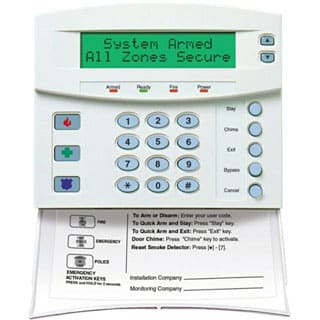
Security sensors, especially wireless, must be enrolled locally on an Interlogix Concord 4 keypad.
An alpha-numeric keypad is required for programming.
Key Function # Select item (Enter) * Go back one tier (Escape or exit) A Scroll up within the menu B Scroll down within the menu C Insert pause when entering phone numbers D Delete (where applicable) 1 Off (where applicable) 2 On (where applicable)
Programming
To enter programming mode on the keypad:
- Press [8] .
- Enter the installer code (default is 4321).
- Press [00] for the command. The screen displays System Programming .
- Press [#] to enter programming mode.
To exit programming mode on the keypad:
- Press [*] until the keypad displays System Programming .
- Press [A] and the screen displays Exit Programming . The Ready light blinks.
- Press [#] and the display returns to the time and date.
To enroll sensors using the keypad:
- Press [8].
- Enter the Installer Code.
- Press [00] for the command. The screen displays System Programming.
- Press [#] to enter programming mode.
- Scroll to Sensors, then press [#] to select.
- Scroll to Learn Sensors, then press [#] to select.
- Enter the sensor partition number, then press [#]. This is generally “1” for partition one.
- Enter the sensor group number, then press [#].
- Instant Perimeter Zone = 13
- Normal Exit/Entry Delay Zone = 10
- Motion Detector Zone = 17
- Smoke/Heat Zone = 26
- Freeze Zone = 29
- Carbon Monoxide Zone = 34
- Flood Sensor Zone = 38
- Manually tamper the sensor to be recognized by the panel. Take the cover off of the transmitter to cause a Tamper
To remove sensors using the keypad:
- Press [8] .
- Enter the installer code.
- Press [00] for the command. The screen displays System Programming .
- Press [#] to enter programming mode.
- Scroll to Sensors , then press [#] to select.
- Scroll to Delete Sensors , then press [#] to select.
- Scroll to the sensor to remove, then press [#] to remove the selected sensor. The screen displays Done when a sensor is successfully removed.
- Continue to remove any other sensors, or exit programming.





